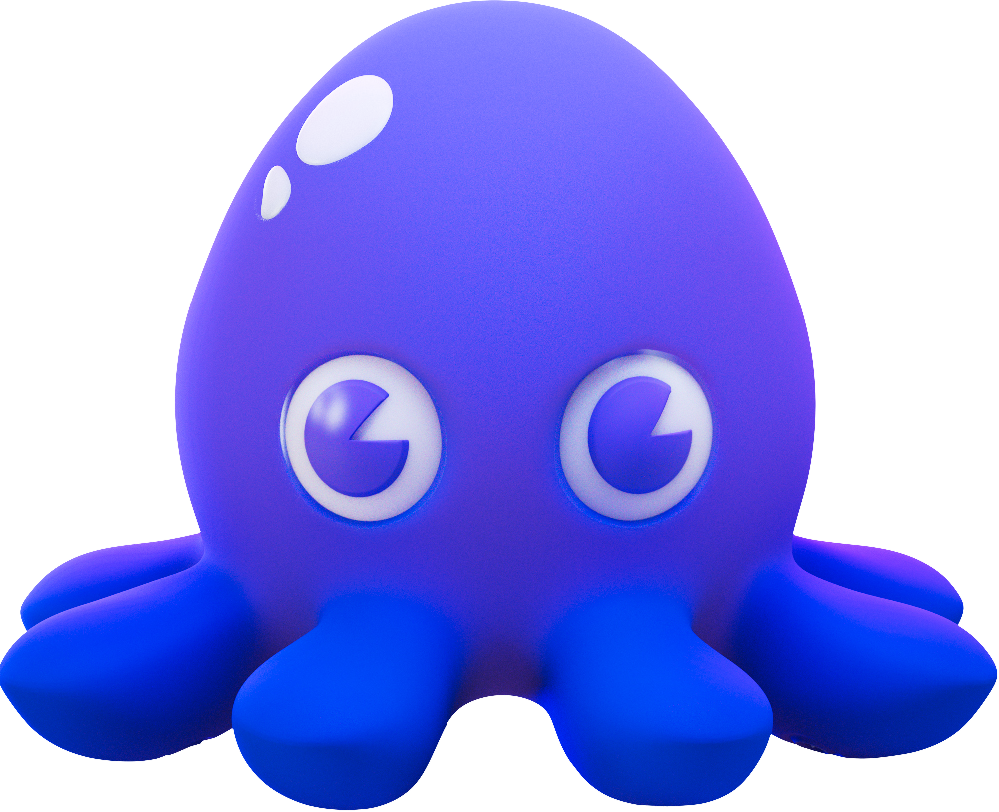Product Docs
-
-
-
-
-
-
-
- chainctl
- chainctl auth
- chainctl auth configure-docker
- chainctl auth login
- chainctl auth logout
- chainctl auth pull-token
- chainctl auth status
- chainctl auth token
- chainctl config
- chainctl config edit
- chainctl config reset
- chainctl config save
- chainctl config set
- chainctl config unset
- chainctl config validate
- chainctl config view
- chainctl events
- chainctl events subscriptions
- chainctl events subscriptions create
- chainctl events subscriptions delete
- chainctl events subscriptions list
- chainctl iam
- chainctl iam account-associations
- chainctl iam account-associations check
- chainctl iam account-associations check aws
- chainctl iam account-associations check gcp
- chainctl iam account-associations describe
- chainctl iam account-associations set
- chainctl iam account-associations set aws
- chainctl iam account-associations set gcp
- chainctl iam account-associations unset
- chainctl iam account-associations unset aws
- chainctl iam account-associations unset gcp
- chainctl iam folders
- chainctl iam folders delete
- chainctl iam folders describe
- chainctl iam folders list
- chainctl iam folders update
- chainctl iam identities
- chainctl iam identities create
- chainctl iam identities create github
- chainctl iam identities create gitlab
- chainctl iam identities delete
- chainctl iam identities describe
- chainctl iam identities list
- chainctl iam identities update
- chainctl iam identity-providers
- chainctl iam identity-providers create
- chainctl iam identity-providers delete
- chainctl iam identity-providers list
- chainctl iam identity-providers update
- chainctl iam invites
- chainctl iam invites create
- chainctl iam invites delete
- chainctl iam invites list
- chainctl iam organizations
- chainctl iam organizations delete
- chainctl iam organizations describe
- chainctl iam organizations list
- chainctl iam role-bindings
- chainctl iam role-bindings create
- chainctl iam role-bindings delete
- chainctl iam role-bindings list
- chainctl iam role-bindings update
- chainctl iam roles
- chainctl iam roles capabilities
- chainctl iam roles capabilities list
- chainctl iam roles create
- chainctl iam roles delete
- chainctl iam roles list
- chainctl iam roles update
- chainctl images
- chainctl images diff
- chainctl images history
- chainctl images list
- chainctl images repos
- chainctl images repos build
- chainctl images repos build apply
- chainctl images repos build edit
- chainctl images repos build list
- chainctl images repos build logs
- chainctl images repos list
- chainctl packages
- chainctl packages versions
- chainctl packages versions list
- chainctl update
- chainctl version
Open Source
Education
Verified Organizations
Resources on the Chainguard platform are organized in a hierarchical structure called IAM Organizations. Single customers or organizations typically use a single root-level Organization to manage their Chainguard resources.
Organizations can optionally be verified. Verification modifies some aspects of the Chainguard platform user experience to help large organizations guide their user base to the correct resources.
Verifying your Organization
Verification is currently a manual process. To verify your organization, please contact your customer support contact. You can check if your organization is verified using chainctl.
chainctl iam organization ls -o json | jq
Verified organizations will have a field verified: true set.
[
{
"id": "f5a2c73d75a8d7fe666ecb623c79a2b771d78765",
"name": "example.com",
"resourceLimits": {
"clusters": 3,
"idps": 1
},
"verified": true
}
]
Verified Organizations and Custom Identity providers
If you’ve configured a custom identity provider and your organization is verified, you can select your identity provider by providing the name of your organization when authenticating.
When authenticating with chainctl, the --org-name flag can be passed. Here, the command uses the example organization name example.com.
chainctl auth login --org-name example.com
As an alternative, you can set the organization name by editing the chainctl configuration file. You can do so with the following command.
chainctl config edit
This will open a text editor (nano, by default) where you can edit the local chainctl config. Add the following lines to this file.
default:
org-name: example.com
You can also set this with a single command using the chainctl config set subcommand, as in this example.
chainctl config set default.org-name example.com
Once set, the configured identity provider will be used automatically any time you run chainctl auth login.
When authenticating via the Chainguard Console, your organization name is detected from your email address in most cases. If your organization name does not match your email domain, it can be input manually to select your custom identity provider.
Verified Organizations and Chainguard Containers
If you’ve purchased Chainguard Containers, your images are available via a private catalog. Your images are available to pull via cgr.dev/<org id>/<image name>, where <org id> is the unique identifier for your organization. Once your organization is verified, you can use the name of your organization instead of your organization identifier. For example, if your organization is named example.com and is verified, you can pull private images from your catalog with cgr.dev/example.com/<image name>.
Restrictions for Verified Organizations
Once an organization is verified, its name can be used interchangeably with the organization’s unique ID. Changes to the name can break image pulls from your private catalog and break authentication for users that have configured custom identity providers. For that reason, modifying the name of a verified organization is not currently possible. If you need to modify the name of your verified organization, please contact support.
Last updated: 2024-03-21 15:22